如何创建 Table 表:
选中单元格区域,快捷键 Ctrl+T(Windows系统),
⌘command+T(macOS系统)。
详细步骤如下:
Excel 创建 Table
1)先选中要创建 table 的单元格区域
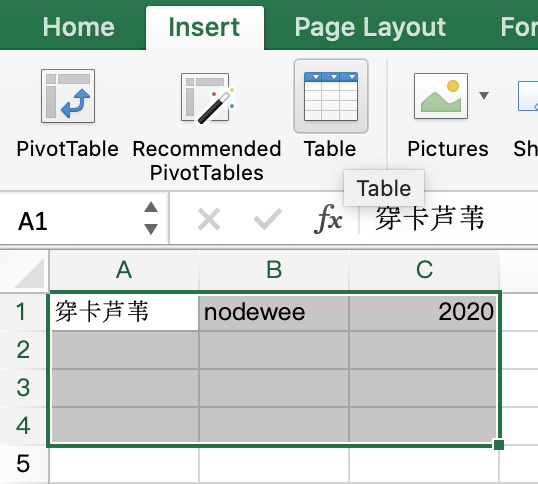

如图,A 列是字符串形式存储的计算式。
若想把 A 列的内容转成 Excel 公式,计算得到结果。该如何操作呢?
我们在B列写个公式,批量获得前面加了“=”等于号的计算式。
公式如图 B2 单元格所示。
获取当前是什么操作系统
环境:Python 3
platform.system()import platform
print(platform.system())
import platform
isWindows = True if platform.system() == 'Windows' else False
isMacOS = True if platform.system() == 'Darwin' else False
sys.platformimport sys
print(sys.platform)
# darwin # is macOS
# win32 # is Windows
使用系统命令,用默认的浏览器打开网址,兼容 windows、mac 和 linux。
def os_url_explore(url):
import platform
import subprocess
if platform.system().lower() == "windows":
cmd = "start " + url
else:
cmd = "open " + url
subprocess.run(cmd, shell=True)
https://pypi.org/simple/
清华TUNA PyPi 镜像 (含PyPI 镜像使用帮助)
https://pypi.tuna.tsinghua.edu.cn/simple/
阿里云 PyPi 镜像:
https://mirrors.aliyun.com/pypi/simple/
如何通过 pip 命令来管理项目依赖包?
若还没有安装 pip,参考这篇文章。
如果安装或更新速度慢,甚至连接不到服务器,可考虑更换源,参考文章 Python 修改 pypi 默认源和临时指定源。
有时文本很长超出 HTML 元素的宽度,可能会出现文本溢出(显示在区域外面,不换行),或不能完整显示的情况。
CSS 中有 3个相关属性可以处理这个问题。
word-break, overflow 和 white-space
Jekyll 如何给文章排序?按日期排序举例,如下:
顺序:
{% assign sorted = site.posts | sort:"date" %}
逆序:
{% assign sorted = site.posts | sort:"date" | reverse %}
参考